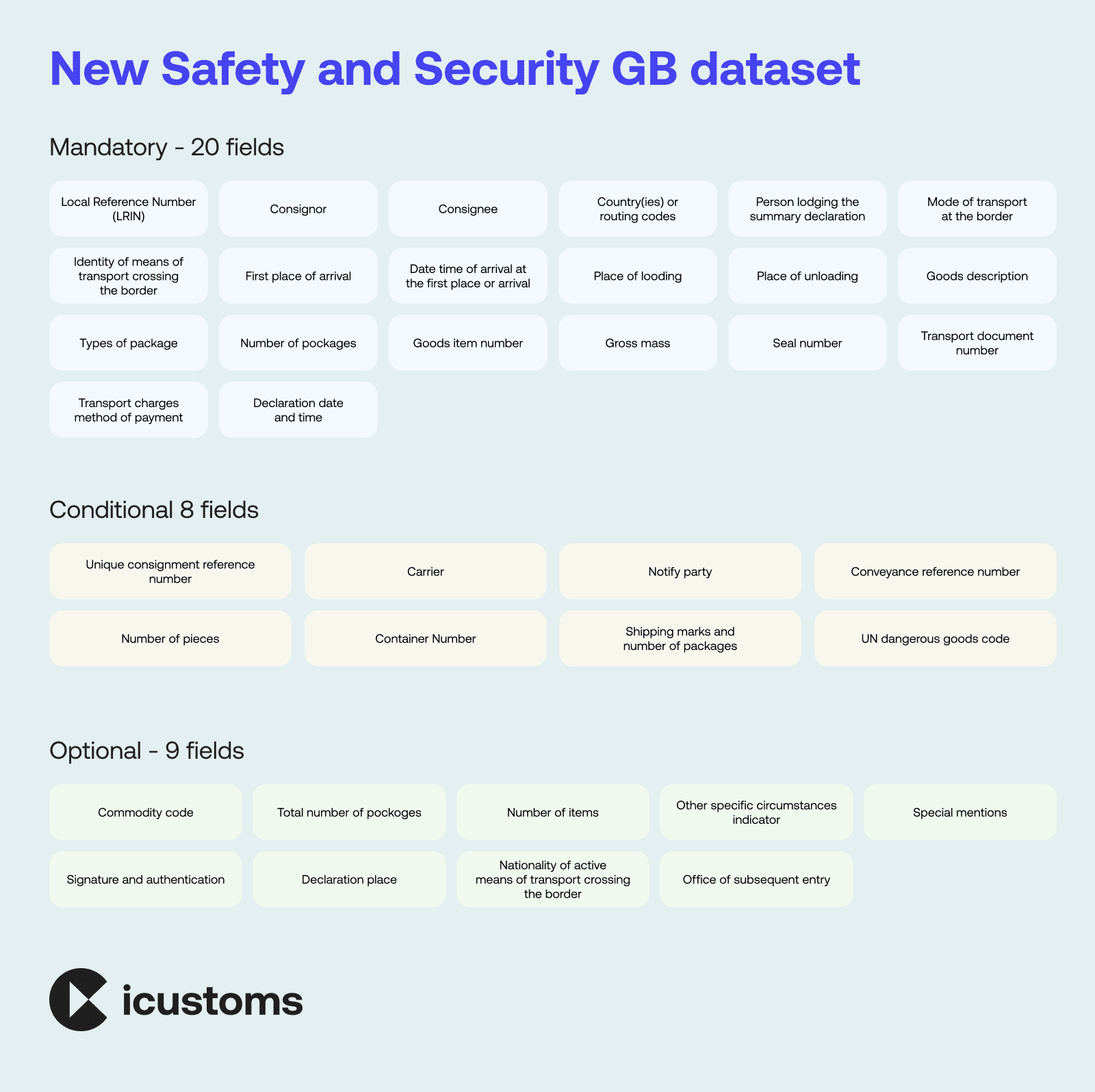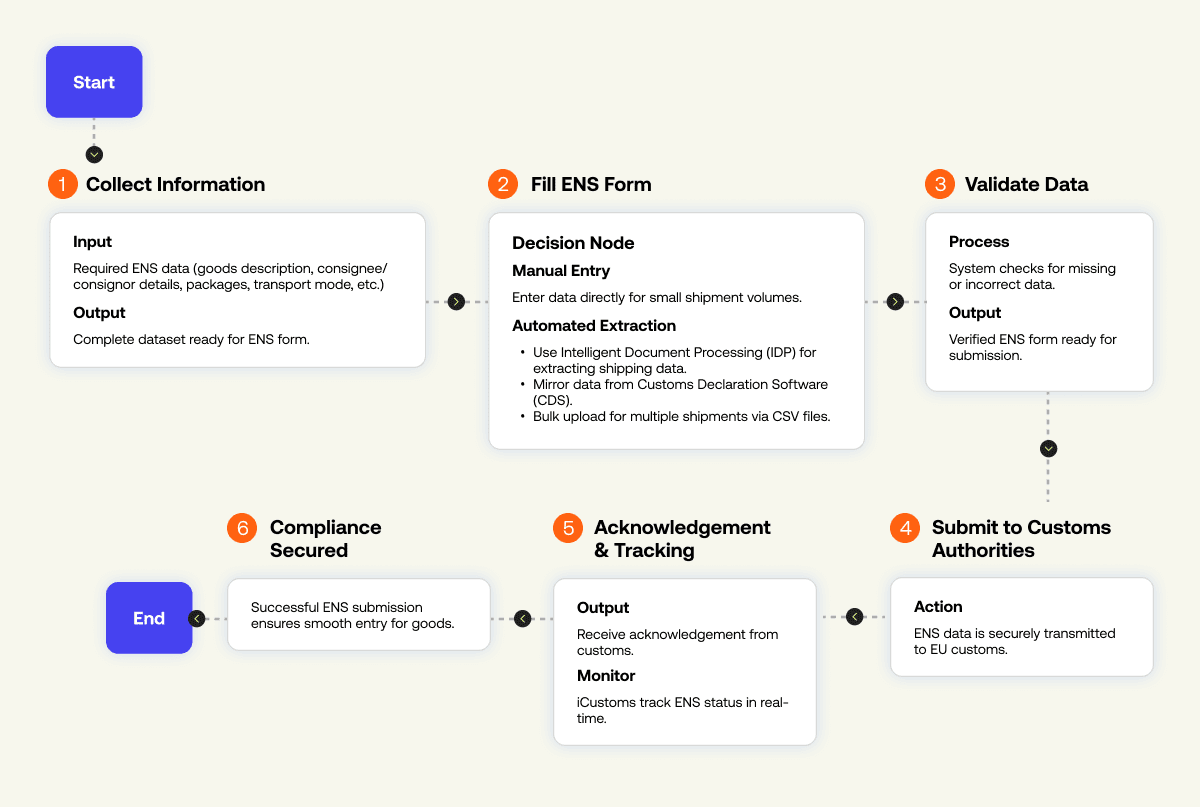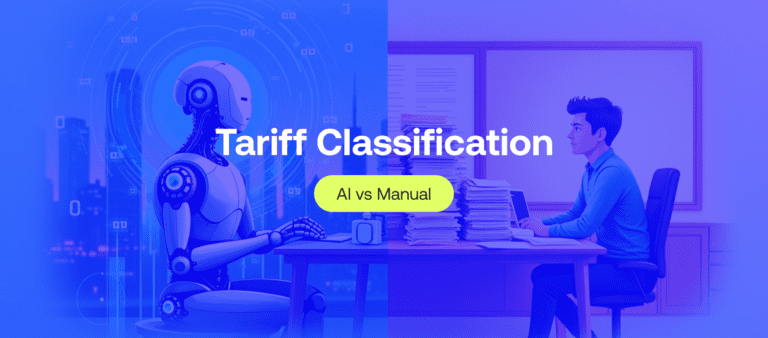Fast & Accurate ENS GB & EU ICS2 Solutions Built for You.
The iCustoms ENS Workflow: A Step-by-Step Guide
Struggling to maintain compliance with the constantly changing safety and security declaration (ENS) standards when moving goods into the territory of the EU, Northern Ireland, and Great Britain (required from 31 March 2025)?
iCustoms provides an automated, simpler, and quicker way of handling your Entry Summary Declarations (ENS).
Our platform uses automation to streamline the entire process, giving you a competitive edge in the global market, increased efficiency, and lower costs.
Understanding Entry Summary Declaration (ENS)
The carrier (the business transporting the goods, such as the shipping line, airline, truck, or rail operator) or other representative must submit an Entry Summary Declaration (ENS) before bringing the items into the customs territory of the EU and UK.
The primary function of the ENS is to allow the customs authorities to perform a security and safety risk analysis of the arriving cargo. It includes information on the impending cargo shipment.
Learn more about ENS with our comprehensive guide: Click here!
ENS dataset
Entry Summary Declaration has a total of 37 data fields:
- 20 mandatory
- 8 conditional
- 9 optional
iCustoms ENS workflow
iCustoms makes ENS submission easier with its automated technologies and user-friendly platform. Let us examine how you can submit ENS with iCustoms in a simplified way:
Step 1: Gather the required information
Firstly, you need to collect all the necessary data to fill in the ENS form, including:
- Goods description
- Consignee and consignor details
- Type and number of packages
- Mode of transport
- Local Reference Number (LRN)
- Place of loading and unloading
- Declaration time and date
Step 2: Fill out the ENS form
Secondly, fill in the necessary information for the ENS form.
iCustoms offers you both manual and automatic data entry options in the ENS forms:
- Manual entry: You can enter necessary data into the iCustoms platform manually for smaller volumes.
- Automated extraction: You can leverage iCustoms’ powerful automated solution to automatically extract data from your shipping documents, minimising manual effort and ensuring accuracy.
iCustoms offers several automated options to streamline this process for you:
Intelligent Document Processing (IDP) data entry
You can use our iDP technology to extract data automatically from your shipping documents and export declarations, such as product descriptions, HS codes, and consignee/consignor details.
This data is then automatically populated in the corresponding fields within the ENS form.
This drastically reduces manual data entry, lowering the possibility of mistakes and saving valuable time.
Learn more about iDP with our detailed guide: Click here!
CDS mirroring
If you’re an existing user of our Customs Declaration Software (CDS), you can easily mirror the information from the export declaration.
This guarantees data accuracy, lowering the manual work and the possibility of human errors.
Bulk upload
If you’re handling high volumes of shipments, iCustoms offers a bulk upload feature.
You can prepare a CSV file containing all the necessary data for multiple ENS declarations.
This file can then be uploaded directly into the iCustoms platform, allowing you to process numerous declarations simultaneously.
This significantly increases productivity and streamlines the entire ENS filing process.
Step 3: Data validation
Once you fill out the ENS form, our system will automatically verify the extracted and exerted data.
To ensure data accuracy prior to submission, any mistakes or missing fields are noted.
Step 4: Submission to customs authorities
After the data verification, your Entry Summary Declaration is safely sent to the appropriate EU customs authorities.
By ensuring that the data is sent in the proper format, iCustoms helps to prevent delays.
Step 5: Acknowledgement and tracking
The last step involves customs sending you an acknowledgement that your ENS submission has been received and acknowledged.
Our platform gives you complete process visibility by enabling you to monitor the status of your submission in real time.
The ENS ends here!
Transforming ENS with iCustoms
Why settle for legacy software and techniques when iCustoms is here to automate your ENS procedure and redefine efficiency?
Our advanced software enables your business to succeed in a constantly evolving and fast-paced international trade environment.
We have got you covered with everything, from automated data extraction to seamless ENS form filling and submission.
Save time, reduce risks, and optimise your business processes today!
Do not let outdated practices impede your international trade. Embrace the automation with the iCustoms ENS solution.
You may also like:
Simplify Customs with our Powerful Customs Management Software
Automate declarations, track shipments, & ensure compliance.
About iCustoms
Simplify Customs with our Powerful Customs Management Software
Automate declarations, track shipments, & ensure compliance.