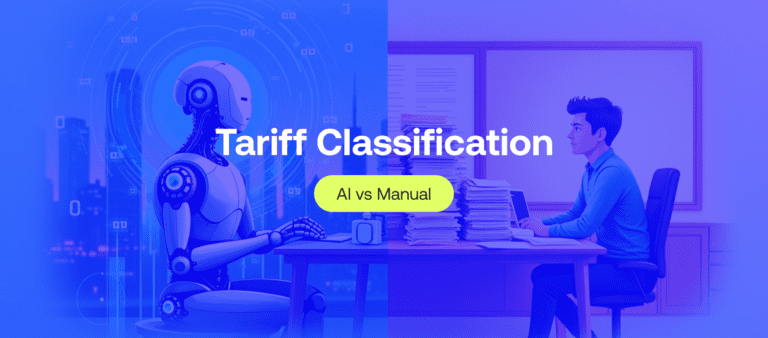Fast & Accurate ENS GB & EU ICS2 Solutions Built for You.
iCustoms CDS Workflow: A Step-by-Step Guide to Import/Export Declaration
- Freya Jane
- Director of Customer's Success
Tired of dealing with the complex documentation of customs declarations or complying with constantly evolving regulations?
iCustoms CDS is your solution! Let us take you to the world of digital transformation with our advanced Customs Declaration Software (CDS).
Regardless of your level of experience, our simplified system is made to automate your import/export customs declaration workflow, cut down on manual labour, save 50% time and cost, and guarantee compliance with the HMRC regulations.
Let us guide you through each step of the CDS workflow so that you can confidently keep your goods moving.
Making Import/Export Declaration with iCustoms CDS
Ready to take charge of your customs processes and submit import or export declarations like a pro? Follow these simple steps:

Step 1: File your CDS form: Select how to begin
In the first step, you must fill out the information in the import/export declaration form. You can do it manually, but iCustoms offers different smart ways to eliminate the manual hassle.
Here’s a closer look at each option to assist you in selecting the one that best suits your needs:
Bulk upload
If you have all the information ready, you can create a CSV file containing all the header and item level information of the import/export declaration you’re going to make. As you upload the file, our system will automatically fill in all the declaration fields.
Additionally, you can use CSV and the manual input method to make some areas more hands-on. It requires you to fill up the header information manually and upload a CSV file for item details. This hybrid approach combines bulk efficiency with manual precision.
Using Intelligent Document Processing (IDP)
Do you have your shipment documentation, packing lists, and invoices on hand? Simply upload these documents straight into our IDP module.
Our advanced technology automatically extracts important information from your documents using optical character recognition (OCR) and machine learning (ML). After that, the captured data is precisely mapped against the CDS fields, which minimises errors and saves you time.
iZAP
We provide another option, i.e., an iZAP form, for people who want a quick and easy process. Using iZAP, you need to fill out a few fields, which are used to generate the entire import/export declaration.
If you want to skip the time-consuming procedure of manually filling out every detail, this method is perfect.
iList
With our iList, you can store commonly used data in import/export customs declarations. Once done, you only need to click once to fill out most of the fields of your CDS forms.
It is an ideal approach for users that import or export regularly; it guarantees consistency and drastically cuts down on repetitive data entering.
Step 2: Verify your information
After completing your form, it’s time to make sure everything is in order. You need to examine each field carefully to ensure that the information is complete and accurate.
To ensure the accuracy of the information, count on our AI-driven iRulesEngine tool to look for inconsistencies and missing data automatically. To prevent any delays with HMRC, this step is necessary.
Before submitting, make any required adjustments to ensure your declaration satisfies all regulatory requirements.
Step 3: Submit your declaration
Once the declaration is verified, simply click the submit button. Your declaration will be smoothly transmitted to the HMRC.
Step 4: HMRC acceptance and follow-up
After the submission, monitor the progress of your declaration as it passes through the HMRC processing system in real time.
As soon as HMRC accepts your declaration, you’ll receive a notification of acceptance. Here, we email the amount of tax and duties you need to pay to get your goods cleared.
After you finish the payment process, HMRC will formally declare your items and begin allowing them to move freely.
Step 5: Keep record
As a final step, iCustoms offers a PDF of your declaration for download. All the necessary information about your shipment is included in this document, which makes it simple to share with your business partners or keep for your records.
Let iCustoms do the wonders!

No more hassle of complex regulations or piles of documents! iCustoms CDS helps you automate your procedures, avoiding mistakes, saving time, and making trade easier.
Are you ready to try it out? To see how easy customs can be, check out iCustoms.
You may also like:
Simplify Customs with our Powerful Customs Management Software
Automate declarations, track shipments, & ensure compliance.
About iCustoms
Simplify Customs with our Powerful Customs Management Software
Automate declarations, track shipments, & ensure compliance.