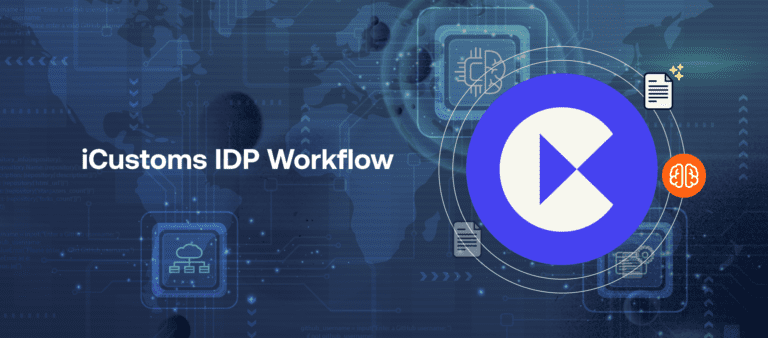Fast & Accurate ENS GB & EU ICS2 Solutions Built for You.
The iCustoms AI-Driven IDP: A Step-by-Step Workflow
- Freya Jane
- Director of Customer's Success
The Intelligent Document Processing (IDP) solution from iCustoms is a combination of machine learning (ML), artificial intelligence (AI), character recognition (OCR), and other cutting-edge data extraction technologies.
Together, these tools help you handle customs declarations and other trade-related procedures more quickly, accurately, and efficiently.
We will explain in this blog how our AI-powered IDP works with all of our products to simplify your procedures.
- Customs Declaration Software (CDS)
- New Computerised Transit System (NCTS)
- Entry Summary Declaration for GB (ENS GB)
- Entry Summary Declaration for EU (ENS EU)
By automating time-consuming processes like data extraction, form-filling, and verification, iCustoms IDP frees you up to concentrate on what truly matters: maintaining the efficiency of your business operations.
To streamline your procedures and save time, stick to these guidelines:
How IDP AI extracts data from documents
Step-by-step IDP workflow when using CDS
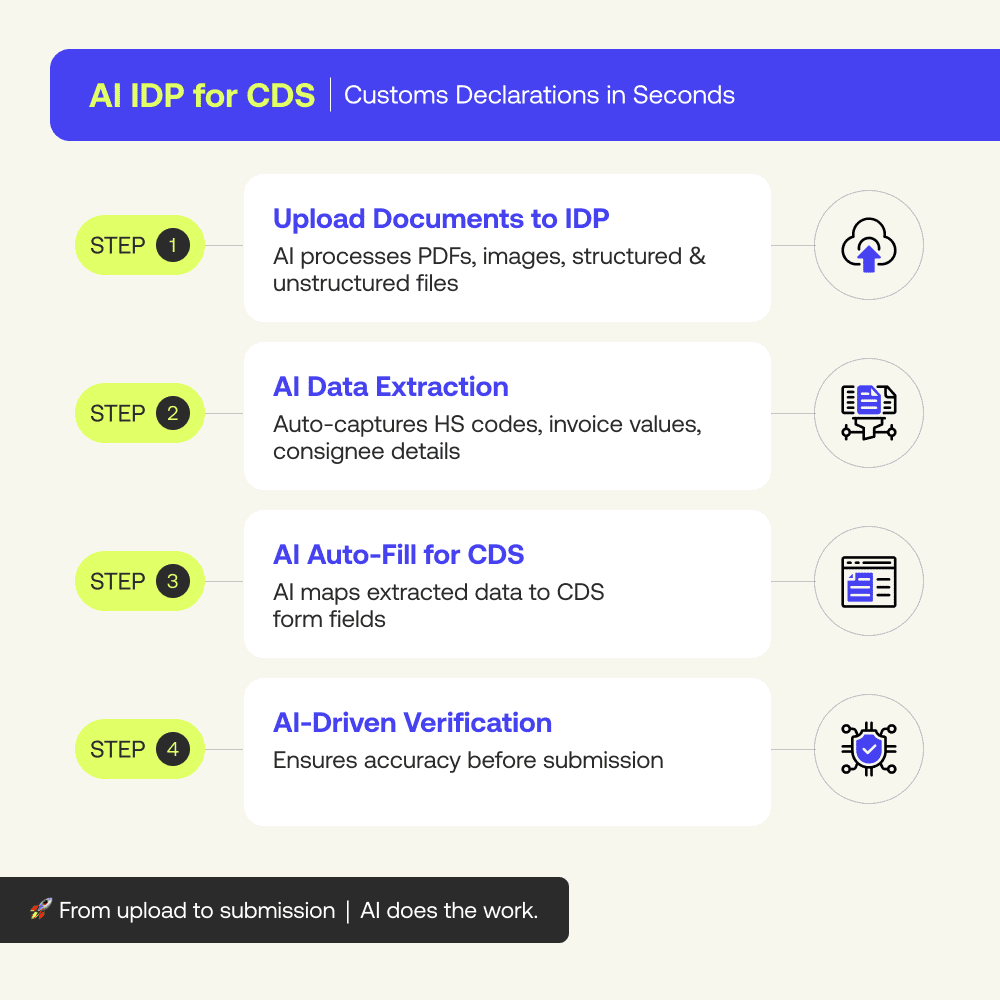
Intelligent document processing (IDP) uses AI, machine learning, and other technologies that automate the data extraction and filling process in CDS, saving you time and cost. Here is how you can use IDP:
Step 1: Upload your documents
When you’re using iCustoms iCDS to declare your customs, you’ll need to upload the necessary trade documents to IDP in the first step. Your documents could be in any form, such as PDF, PNG, JPG, or JPEG files. Commonly, these documents are:
- Commercial invoice
- Bill of lading/airway bill
- Packing list
- Certificate of origin
Step 2: Let IDP extract data
Once you upload the documents, our AI-powered IDP will automatically extract important data. It will extract product descriptions, HS codes, and invoice values from the invoices and information about the consignee, port, and transport from the bill of lading.
Furthermore, our IDP also extracts information about the country of manufacture and applicable trade agreement from the certificate of origin.
Step 3: Fill the CDS from automatically
IDP will fill up the appropriate CDS form fields for you after extracting the data. It will map the information about product descriptions and quantities in the goods section and consignee and consignor information in the address fields.
IDP also maps HS codes against the tariff and tax fields of the CDS, which is used to calculate taxes.
Step 4: Verify the data with AI
Our IDP used human-in-the-loop and element and AI to verify the data in the CDS form and notify you in case of inaccurate or incomplete information.
Once the AI verified the data, you can confidently send the filled CDS form to the customs officials.
Step-by-step IDP workflow when using NCTS
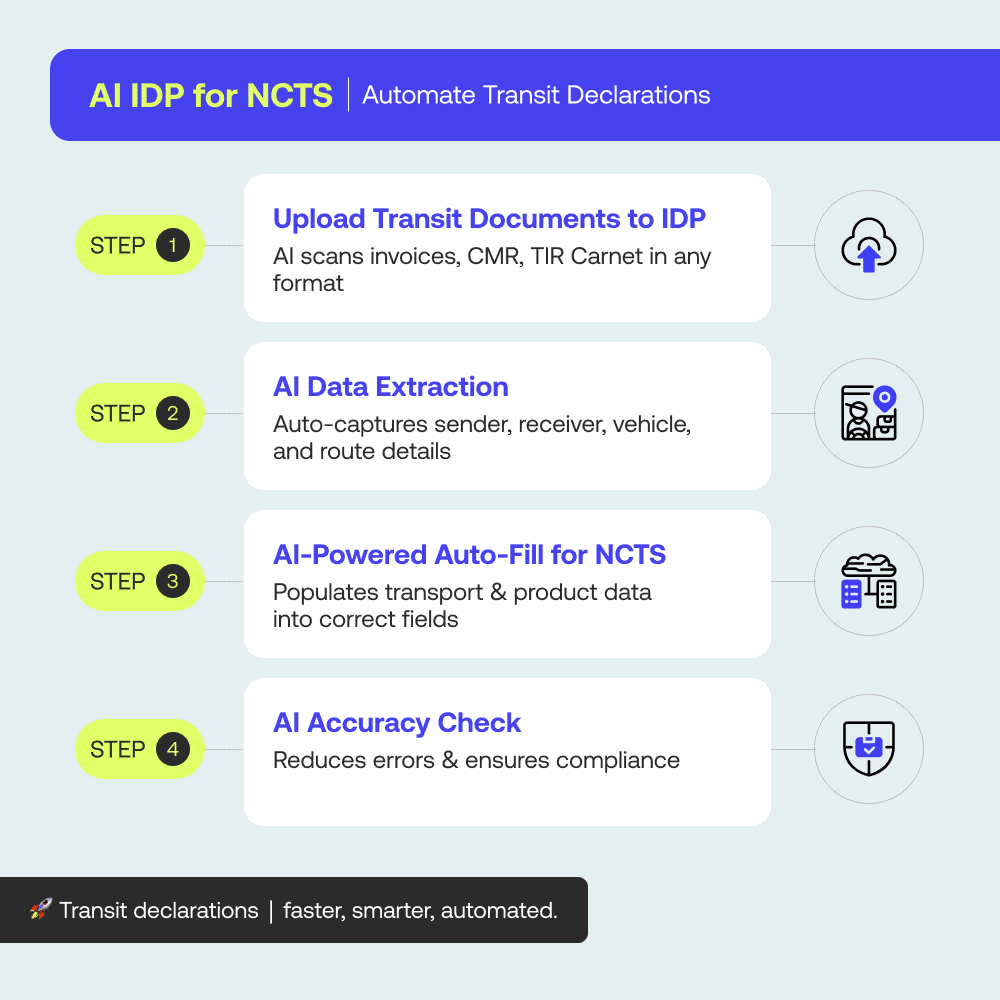
When using iCustoms’ New Computerised Transit System (NCTS), IDP can help you avoid errors and complete transit declarations faster. Here’s how IDP is used in NCTS:
Step 1: Upload the documents
Begin by uploading the documents containing information about transit to the IDP. The documents could be in any form, structured or unstructured. The common documents are:
- Commercial invoice
- CMR (Road consignment note)
- TIR carnet
- Packing list of documents
Step 2: Extract data with IDP
After uploading the documents, our IDP will automatically extract important information from the documents.
It gathers sender, receiver, and destination data from the transit declaration form.
It extracts product values, quantities, and descriptions from the commercial invoice.
It extracts transport-related data from the CMR or TIR Carnet, including route information and vehicle registration numbers.
Step 3: Fill out the NCTS form automatically
The IDP uses AI technologies to automatically map the extracted data against relevant fields on the NCTS form. It fills in the sender and receiver information, product description and quantities, and tracking and transport details accurately in the NCTS form.
Step 4: Verification of the information
After filling out the form, IDP uses a human-in-the-loop element to cross-check the information and notify you of any mishaps, saving you from errors and delays.
Step-by-step IDP workflow in the ENS GB & ENS EU
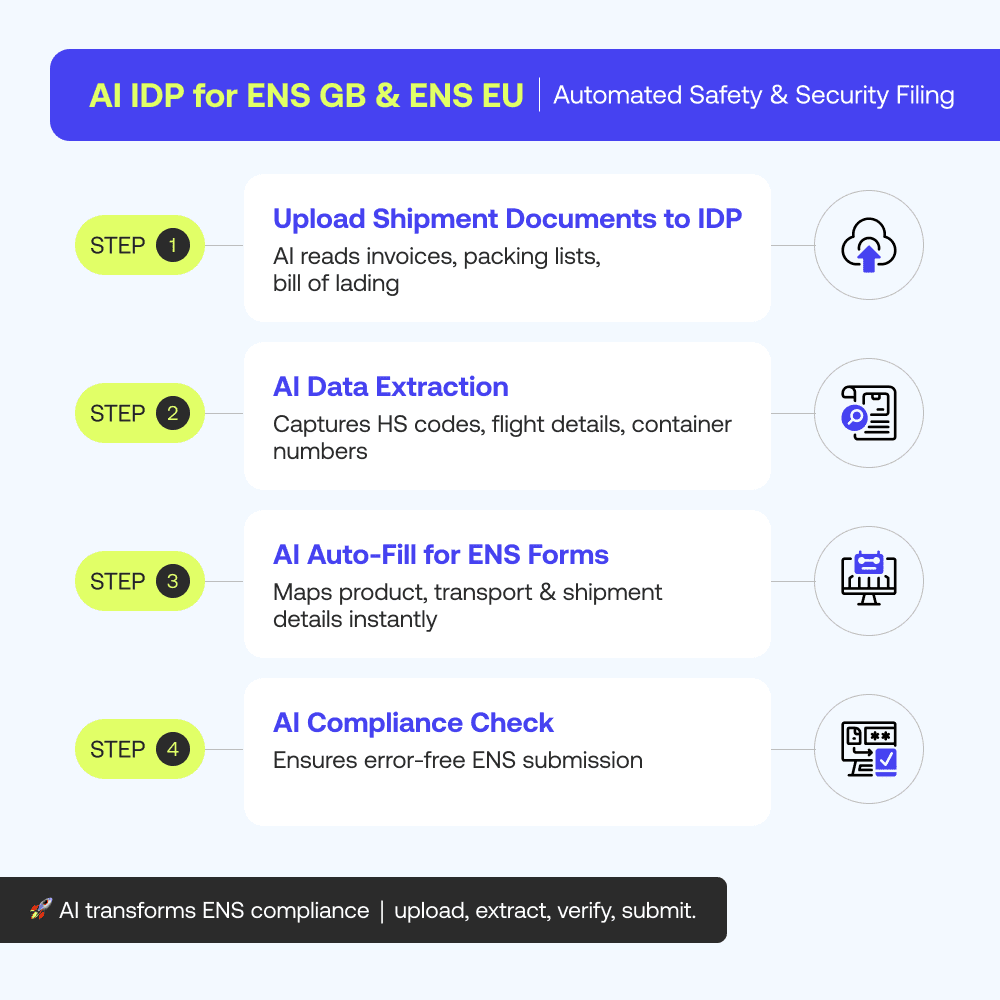
When you need to submit safety & security declarations to the safety & security system of GB or ICS2, you can use our IDP to automate the initial steps of the procedure. The steps involve:
Step 1: Upload your documents
Start by uploading the necessary documents for shipments going to the UK and EU. The documents are:
- Business invoice: Information on the products, such as their values, quantities, and descriptions.
- Bill of lading: Shipment details, such as the flight number and the ports of loading and unloading.
- Packing list: A detailed inventory of the items being shipped.
Step 2: Use IDP to extract data
In the next step, IDP will automatically extract the required data from the uploaded documents.
- It extracts product descriptions, HS codes, and invoice values from the commercial invoice.
- It extracts port information, container numbers, and vessel/flight details from the bill of lading.
- It extracts item counts, weights, and dimensions from the packing list.
Step 3: Fill out the ENS GB and ICS2 form automatically
Using the extracted data, our IDP fills out the ENS GB and ENS EU forms. The product description and quantity details go in the item description/section, and vessel/flight details are mapped in the transport section.
Step 4: Verify and send
IDP uses AI to verify the information against authority to ensure accuracy. Once the verification is done, you can electronically submit the ENS.
By following these simple steps, you can easily use iCustoms IDP to optimise your CDS, NCTS, ENSGB, and, ICS2 workflow. IDP reduces manual labour, boosts accuracy, and guarantees compliance whether you’re managing entry summary statements, transit activities, or customs declarations.
You may also like:
Simplify Customs with our Powerful Customs Management Software
Automate declarations, track shipments, & ensure compliance.
About iCustoms
Simplify Customs with our Powerful Customs Management Software
Automate declarations, track shipments, & ensure compliance.