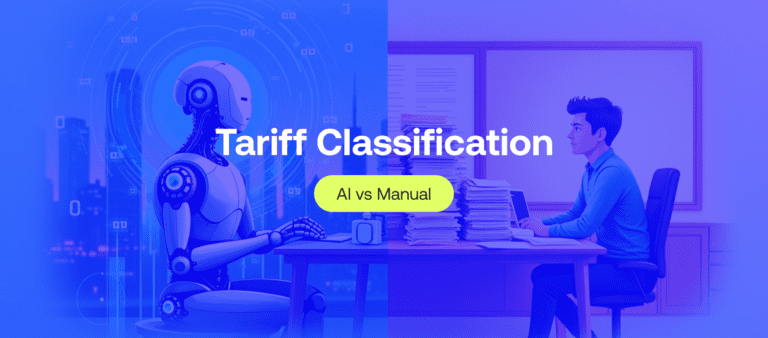Fast & Accurate ENS GB & EU ICS2 Solutions Built for You.
A Deep Dive into IDP vs OCR Capabilities
-
Freya Jane
- Director of Customer's Success
In this digital era, the usage of data is significantly higher than ever, which necessitates the need for more efficient systems to handle data Many technical solutions are introduced to accomplish this task, including Intelligent Document Processing (IDP) and Optical Character Recognition (OCR). These solutions are widely used for the correct and efficient management of enormous volumes of data. To comprehend IDP and OCR’s workings, advantages, and practical uses, let’s closely examine IDP vs OCR.
A survey published by Fortune Business Insights projects that the worldwide intelligent document processing market will grow at a compound annual growth rate (CAGR) of 32.9% from 2023 to 2030 when it is estimated to reach an incredible USD 12.81 billion. This rise is being driven by the rising amount of documents that businesses create, as well as the need to optimise document-intensive procedures. Businesses realise the drawbacks of human data input, which is labour-intensive and error-prone. By automating data extraction, increasing efficiency, and enhancing accuracy, IDP and OCR provide a strong alternative.
What is Intelligent Document Processing Software?
Intelligent Document Processing is an advanced technology that automates data extraction, processing, and interpretation from different documents. This software uses different technologies for data handling and management, such as:
- Natural Language Processing (NLP)
- Machine Learning (ML)
- Optical Character Recognition (OCR)
How Does IDP Work?
Intelligent Document Processing (IDP) works by following these steps:
Document Processing and Scanning
The first step in the IDP process is the input of documents, which can come in a variety of forms, including emails, scanned photos, PDFs, and other digital files. These files are either uploaded or scanned into the IDP system.
Optical Character Recognition (OCR)
OCR text recognition converts scanned photos into machine-encoded text by processing them to identify and extract text. Through the analysis of character patterns and shapes, OCR technology recognises the symbols, letters, and numbers in a document.
Machine learning (ML) and Natural Language Processing (NLP)
The IDP system comprehends the meaning and context of the captured data by employing natural language processing and machine learning algorithms after the extraction of the text. NLP is useful in interpreting text structure, locating important information, and establishing connections between various data points.
Data Extraction and Validation
Next, using pre-established templates like machine learning models, the system extracts the pertinent data fields. These fields may contain names, dates, numbers, addresses, or any other particular data that has to be extracted from the documents. In order to guarantee accuracy and consistency, validation checks are conducted simultaneously on the extracted data.
Contextual Analysis and Understanding
IDP seeks to comprehend the context of the data in addition to just extracting it. By examining the connections among the many data points in the document, it determines the importance of each piece of information.
Automation and Integration
The IDP system incorporates the data into the pertinent business processes or systems after extracting, verifying, and analysing it, offering document automation solutions. It streamlines the data transfer process to databases, Customer Relationship Management, and any other software that the company uses.
Constant Improvement
The flexibility of IDP to adapt and grow with time is a crucial feature. Baes on the fresh data inputs, machine learning systems continuously assess and improve the extraction procedure. The system becomes more proficient at handling different document types and formats as a result of this continuous process, which improves accuracy and efficiency.
Benefits of Intelligent Document Processing (IDP)
Intelligent Document Processing (IDP) provides numerous benefits, some of which are discussed below:
Efficiency Gains and Time-Saving
IDP drastically cuts down on the amount of time needed to handle documents. The document intelligence technology allows staff to focus on more important activities by automating the extraction of data, freeing them from the tiring task of manual document handling. This boosts output and improves efficiency in operations.
Accuracy and Decreased Errors
One of the primary benefits of IDP is its capacity to reduce document processing errors. Utilising advanced document processing technology and machine learning, IDP guarantees a superior degree of precision in data extraction from documents. Due to its accuracy, the possibility of human error frequently occurring in manual data entry procedures is reduced.
Scalability
Businesses handle a growing amount of documents as they expand. Because IDP is scalable, it can manage higher document amounts without sacrificing efficiency. IDP grows efficiently to handle the demand regardless of whether a business handles hundreds or thousands of documents.
Compliance and Standardisation
IDP abides by specifications and guidelines provided by the company or authorities in charge. By guaranteeing consistency in AI document processing, this standardisation lowers variability and errors which can occur in manual operations. Additionally, it aids in ensuring adherence to industry rules and data security guidelines.
Reduced Costs
Businesses can cut expenses by automating document management tasks that would otherwise need a lot of manual labour. Additionally, the reduction in errors and boost in productivity results in cost savings from rework and error correction.
Better Decision-Making
Information extraction from documents (IDP) offers rapid access to precise, well-organised data. The timely availability of credible information empowers organisational decision-makers.
What is Optical Character Recognition (OCR)?
Optical character recognition is a critical element of IDP. It’s a system that turns various document formats, including scanned documents, PDFs, and text-filled images, into editable data. OCR is essential for digitising and extracting text from pictures or scanned documents.
How Does OCR Work?
OCR works by following these steps:
Image Acquisition
The initial stage in the OCR procedure is to capture a text-filled document. This image can be obtained by scanning, taking pictures, or uploading a digital file.
Preprocessing
Preprocessing is done on the image before the text is extracted. In order to optimise the image for improved text recognition, this step may include tasks like noise reduction, improving image quality, aligning skewed text, or altering contrast and brightness.
Text Localisation
OCR algorithms locate and separate areas of a picture that could have text. This entails identifying any possible text content in the form of lines, blocks, or individual characters.
Optical Recognition
At this point, OCR software examines the image’s detected text elements. To identify characters as letters, numerals, symbols, or other textual elements, it examines their forms, patterns, and spatial arrangements.
Character Categorisation
OCR derives distinguishing features from identified text elements. Then OCR classify the characters into recognisable groups based on the retrieved features. In order to identify the characters, this stage entails matching the retrieved features with pre-established patterns.
Text Output
Ultimately, the identified characters are combined to create machine-encoded text, which reproduces the document’s original text.
Benefits of Optical Character Recognition (OCR)
OCR come with the following benefits:
Enhanced Accessibility of Data
OCR makes text from pictures or scanned documents machine-encoded, searchable, and editable, improving data accessibility. It facilitates better access to important content by making it simple to find, change, and share data that was previously restricted to non-searchable or non-editable formats.
Boosts Efficiency and Productivity
Through the automation of text extraction from documents, OCR greatly increases efficiency and production. It saves the time and effort needed for manual data entry, which speeds up the process and streamlines workflows.
Decreased Errors and Enhanced Precision
OCR technology effectively recognises and converts characters, even in complicated fonts or low-quality photos, minimising transcription errors that come with manual transcription. As a result, text extraction becomes more accurate, decreasing the possibility of errors and increasing data accuracy.
Compliance and Document Management
Through the transformation of physical documents into digital, searchable, and indexable versions, OCR is essential to document management. It makes document organisation, storage, and retrieval easier, which supports compliance efforts by making sure material is easily available and manageable in accordance with legal requirements.
Innovation and Integration
OCR easily interfaces with a wide range of programs and platforms, opening up new features and improving processes. Its compatibility with other technologies makes it easier to integrate into content management systems, document management systems, and other tools.
IDP vs OCR

Scope and Functionality
IDP: Covers a larger range of applications, combining OCR with automation, natural language processing, machine learning, and other technologies to process and analyse data in context. It goes beyond simple text recognition to handle data extraction, validation, analysis, and integration.
OCR: Converts scanned documents or images into machine-encoded text primarily by recognising and extracting text.
Automation and Intelligence
IDP: Combines AI and OCR technologies to automate data integration, validation, and classification, as well as contextual interpretation and meaning understanding. It focuses on data-driven decision-making and intelligent automation.
OCR: Offers text extraction features but is not capable of complex data interpretation or comprehension. Its main purpose is to transform photos into text.
Understanding and Analysing Data
IDP: Examines the connections, context, and meaning of the extracted data to understand the importance of the data points in the document for improved decision-making.
OCR: Focuses on character recognition and machine-encoded text without going into further contextual details.
Business Use and Benefits
IDP: Used in advanced document handling scenarios that necessitate understanding, interpreting, and extracting significant data. Automating all document workflows, it significantly increases company value.
OCR: This technique makes images searchable and editable and is frequently used for simple text extraction needs.
Integration and Complexity
IDP: More difficult to implement owing to the integration of numerous technologies. It is a complete document processing solution, incorporating OCR as well as NLP, ML, and automation components.
OCR: A simple technology that focuses on character recognition.
Insights and Making Decisions
IDP: Facilitates improved decision-making through real-time analysis, insights from structured data, and assistance with business process automation.
OCR: Offers basic text extraction functions but is unable to provide insights or assist in making decisions based on the data it extracts.
Adaptability and Versatility
IDP: Because of its comprehensive nature, it can handle a wide range of document structures and layouts and is adaptable to many document kinds and formats.
OCR: Restricted to text recognition from scanned documents or photos.
To put it simply, even if OCR is a part of IDP, its functions and range are primarily different. IDP aims to intelligently handle and understand data within a wider context, going beyond simple text extraction and providing advanced automation and decision-making capabilities.
Examples of IDP and OCR Applications
Customs Brokers and Agents
By automating the processing of customs documents, including invoices, bills of lading, and import or export forms, IDP and OCR help minimise manual data entry and guarantee accuracy in customs clearance.
Freight Forwarder
IDP and OCR help freight forwarders manage manifests, packing lists, and commercial invoices.
Manufacturing
These innovations can be used to process a variety of documents in the manufacturing industry, including delivery receipts, purchase orders, and quality control forms. This helps to optimise inventory management and supply chain procedures.
Retailers and E-commerce
IDP and OCR help handle purchase orders, shipping documents, and invoices, making inventory management and order fulfilment easier for offline and online stores alike.
Insurance
By removing data entry errors from manual data entry, these technologies help speed up the processing of insurance claims and enhance customer experience by removing data from policies, applications, and claims.
Supply Chain
To ensure smooth operations, IDP and OCR play a critical role in handling documentation linked to supply chain procedures, including vendor contracts, shipping documents, and inventory data.
Transportation & Logistical
They provide the automation of data extraction from a variety of transportation-related documents, such as manifests, delivery orders, and waybills, thereby enhancing accuracy and streamlining logistical processes.
Postal and Parcel Companies
By extracting pertinent data from addresses, barcodes, and tracking numbers, IDP and OCR help these sectors automate the sorting and processing of mail and parcels, improving the efficiency of delivery procedures.
FAQ's
What is the difference between OCR and IDR?
OCR is primarily concerned with extracting text from pictures or documents, while IDP covers a wider range of tasks, such as context understanding, document classification, and extraction.
Is IDP better than OCR?
IDP is a more advanced method for managing intricate document-based tasks than OCR since it has more extensive capabilities than OCR, making document processing and comprehension easier.
What is the difference between IDP and RPA?
Robotic Process Automation is not the same as Intelligent Document Processing. RPA is concerned with automating repetitive operations in a variety of applications, while IDP specialises in document-related procedures.
What is IDP vs RPA vs OCR?
OCR specialises in text extraction from photos or documents, RPA concentrates on workflow automation, and IDP entails document processing and understanding. In the fields of data processing and automation, each technology has a specific function.
You may also like:
Struggling to Extract, Catagorise & Validate Your Documents?
Capture & Upload Data in Seconds with AI & Machine Learning
Subscribe to our Newsletter
About iCustoms
Struggling to Extract, Catagorise & Validate Your Documents?
Capture & Upload Data in Seconds with AI & Machine Learning