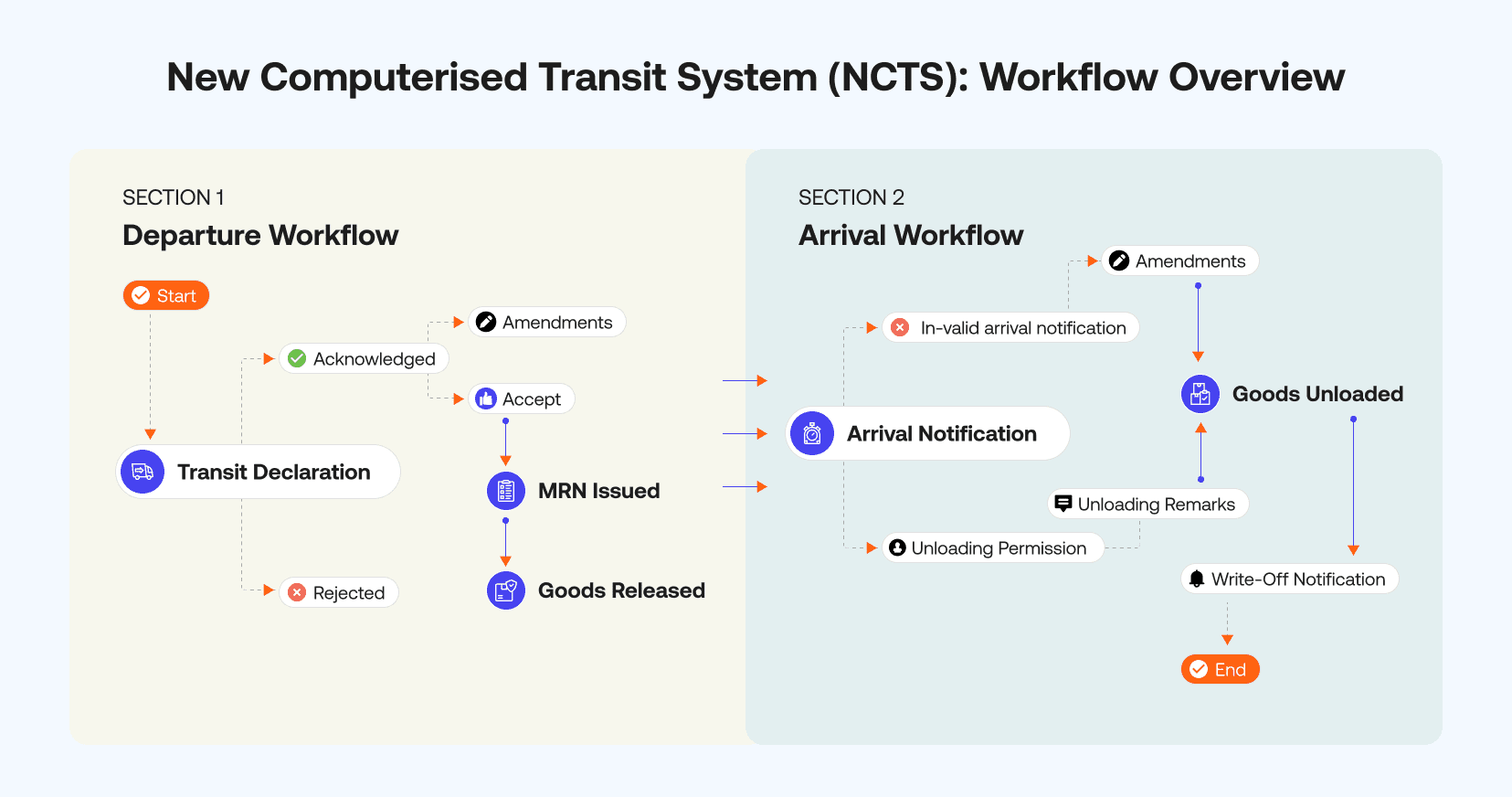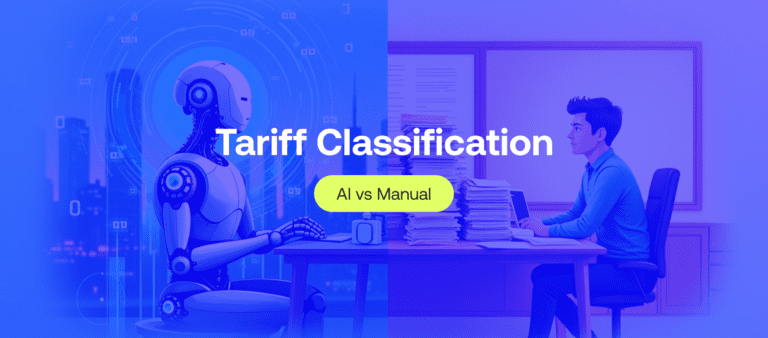Fast & Accurate ENS GB & EU ICS2 Solutions Built for You.
The iCustoms NCTS Workflow: Automate Your Transit Declaration
-
Freya Jane
- Director of Customer's Success
Looking to experience an automated and streamlined NCTS workflow? The New Computerised Transit System (NCTS) is complex and can be time-consuming. Nevertheless, iCustoms provides a simplified workflow that leverages AI technologies to automate the whole transit procedure, from data entry to data validation.
Understanding the NCTS
The New Computerised Transit System (NCTS) is a Europe-wide electronic transit declaration system; it is designed to provide better management of Union and Common Transit. It covers all the EU member states and CTC member countries, enhancing security, compliance, and efficiency.
Learn more about NCTS5 2.0 Transition to 2.1: Click here!
NCTS workflow: Step-by-step
iCustoms’ AI-driven iNCTS solution simplifies the transit declaration, making it efficient and seamless. It involves 2 major stages, i.e., departure flow and arrival flow, each following a separate procedure.
Let’s break it down to get a better understanding:
1. Departure message flows
The first stage focuses on initiating the transit declaration process, beginning with the submission of departure details.
1.1. Standard departure process
The standard procedure for departure follows these 4 steps:
1.1.1. Submission of declaration:
You begin by submitting the declaration data, the E_DEC_DAT (IE015) message, to the office of departure while using iCustoms iNCTS.
iCustoms offers 3 ways to do this:
- AI technology: No need for manual data entry. You can use our AI-driven Intelligent Document Processing (IDP) to extract data from different structured or unstructured documents and auto-fill the NCTS forms. It saves plenty of time and minimises the risk of human errors.
- Bulk uploads: You can upload multiple items at once by uploading excel sheet or a similar bulk data file. This feature is ideal for businesses dealing with a high volume of goods.
- Mirror entries: If you are already using our Customs Declaration Software (iCDS), the NCTS submission is a breeze for you. Our system will auto-pull data from CDS forms and fill in the transit declaration, saving a significant amount of time.
1.1.2. Validation and acknowledgement
On receiving your declaration data, the office of departure verifies it and sends you an E_POS_ACK (IE928) message for ‘Positive Acknowledgement.’
1.1.3. MRN issuance
In the next step, after further validation, the office of departure issues a Movement Reference Number (MRN), a unique number to identify your transit declaration. You’ll receive the ‘MRN Allocated’ E_MRN_ALL (IE028) message at this stage.
1.1.4. Release of goods
Lastly, if all the conditions are met, you will receive a ‘Release for Transit’ E_REL_TRA (IE029) message from the customs office. The departure process ends here.
1.2. Potential rejection scenarios
In case of discrepancies in the transit process, you may also encounter rejections. There could be these 2 scenarios:
1.2.1. Rejection of transit declaration
In case your submitted declaration is invalid, you will receive the ‘Rejection from Office of Departure’ E_DEP_REJ (IE056) message.
1.2.2. Release for transit refused
Your transit declaration can be processed but still may receive a rejection due to:
- Failure of guarantee check: When financial guarantees in your declaration are insufficient or invalid, you may receive a refusal via an E_GUA_INV message.
- Safety and security check: In case your declaration contains flagged or high-risk goods, you may receive a rejection, which can be indicated by an E_REL_NOT message.
With iCustoms’ NCTS, there is less likelihood of rejection as we incorporate AI technology to ensure seamless and error-free transit.
2. Arrival message flows
This stage involves using the MRN allotted in the departure phase and completing the transit process.
2.1. Normal arrival process at the destination
The arrival process follows these 4 steps:
2.1.1. Arrival notification
When your goods arrive at the destination office, you announce it by submitting the ‘Arrival Notification’ E_ARR_NOT (IE007) message.
2.1.2. Unloading permission
Upon receiving your arrival notification, the office of destination grants you permission to unload goods with the message ‘Unloading Permission’ E_ULD_PER (IE043).
2.1.3. Unloading remarks
After unloading the items, you provide unloading remarks to the office of the destination with the message ‘Unloading Remarks’ E_ULD_REM (IE044).
2.1.4. Goods release
The office of destination releases the goods after verifying your unloading remarks with the message ‘Goods Release Notification’ E_GDS_REL (IE025).
2.1.5. Write-off notification
The office of departure sends a final write-off notification to you with the message ‘Write-Off Notification’ E_WRT_NOT (IE045). The transit ends here.
2.2. Potential rejection scenario
In case of errors or discrepancies in the declaration, your transit could get rejected or face other issues. A few possible scenarios could be:
2.2.1. Arrival notification rejection
If the arrival notification you send contains invalid information, the office of destination rejects it and sends you a rejection message (E_DES_REJ message).
2.2.2. Errors in unloading remarks
1. Unloading permission
Upon your arrival notification, the destination office sends you an E_ULD_PER message for unloading permission.
2. Unloading remarks
After receiving permission, you submit unloading remarks via the E_ULD_REM message to the destination office.
3. Check for discrepancies
The office of destination checks the goods, and if no discrepancies are found, your goods are released, which are indicated via a notification E_GDS_REL.
In case of discrepancies, the office of destination sends you a Discrepancies (E_DIS_SND) message, indicating further action is required, such as additional unloading remarks.
2.2.3. Unloading remarks rejected
If you provide invalid unloading remarks (E_ULD_REM message), they are rejected by the office of destination via an E_DES_REJ message.
How does iCustoms save you from transit rejection?
The iNCTS solution from iCustoms is crafted to get rid of human mistakes and reduce the possibility of declaration rejections or refusals.
iCustoms guarantees that all transit declarations are precisely completed and in compliance with legal requirements by utilising innovative technologies:
- Intelligent Document Processing (IDP)
- Mirror entries
- Bulk upload
This lessens the possibility of errors, which are common reasons for rejection (E_DEP_REJ message), such as missing or inaccurate data.
Furthermore, iCustoms keeps problems like guarantee check failures (E_GUA_INV message), safety and security issues (E_REL_NOT message), and discrepancies (E_DIS_SND) from interfering with your transit operations with automated guarantee checks and validation processes.
In order to keep your goods flowing without needless delays, iCustoms proactively addresses these issues, saving time, improving operational efficiency, and guaranteeing seamless transit declarations.
Ready to simplify your transit operations?
You may also like:
Tired of compliance issues, delays, and fines? Streamline your operations with iCustoms.
Reduce costs, minimise risks, and improve efficiency
Subscribe to our Newsletter
About iCustoms
Tired of compliance issues, delays, and fines? Streamline your operations with iCustoms.
Reduce costs, minimise risks, and improve efficiency